CRMConnect bridges Mindbody and HubSpot, providing a unified platform to manage patient information and client relationships efficiently.


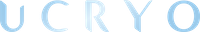
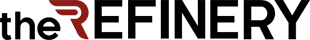
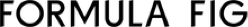

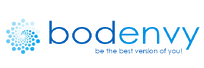






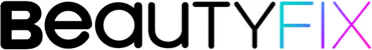


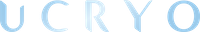
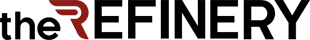
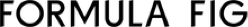

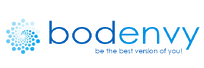






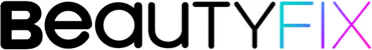

Our Trusted Integration Partners


Unlock the full potential of your Mindbody data in HubSpot—effortlessly.
CRMConnect is purpose-built from years of working closely with Mindbody and HubSpot users, deeply syncing client profiles, activities, memberships, and more—delivering precise automation, accurate insights, and effortless scalability for your wellness business.

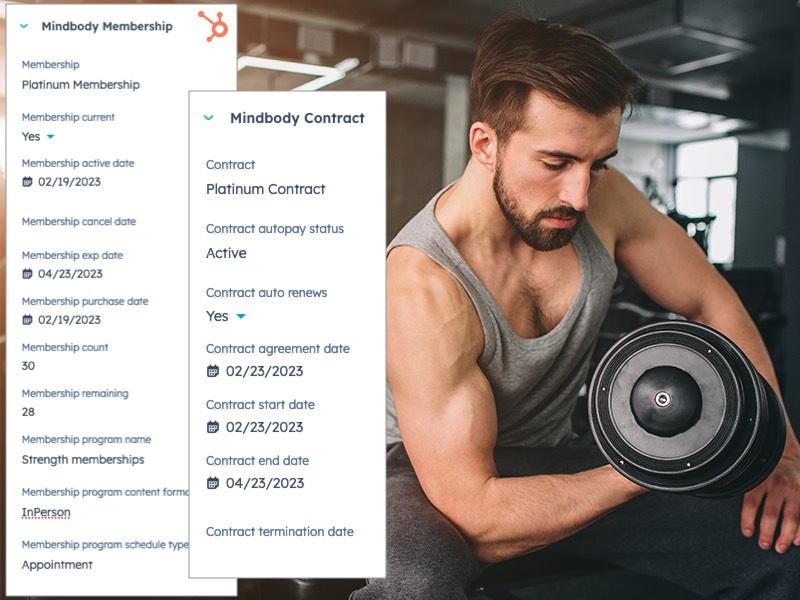



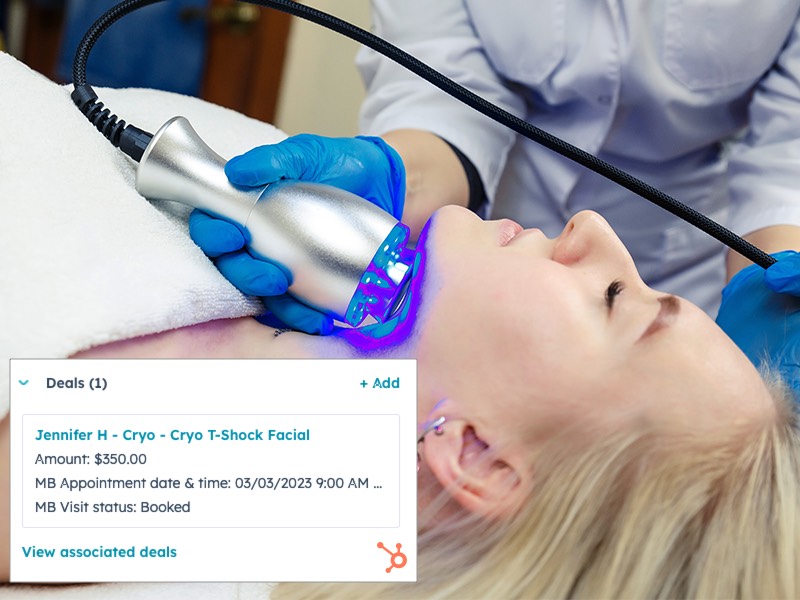
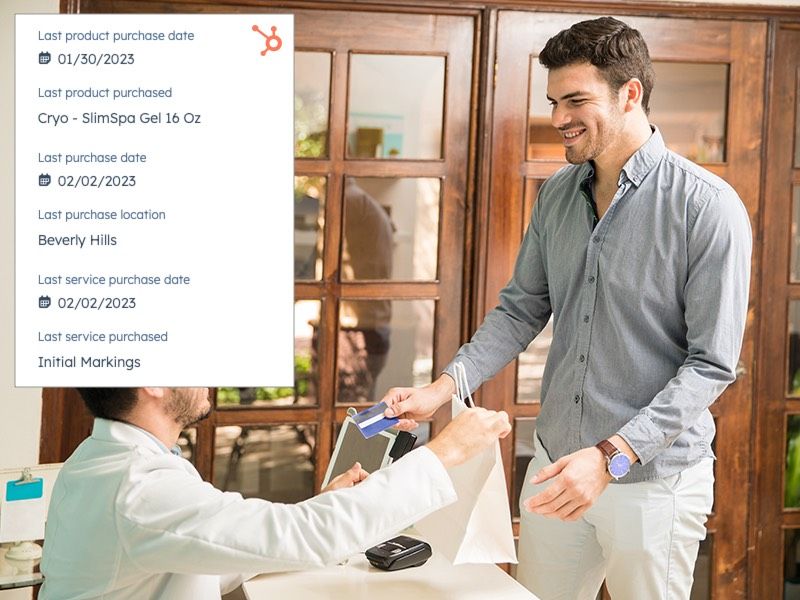
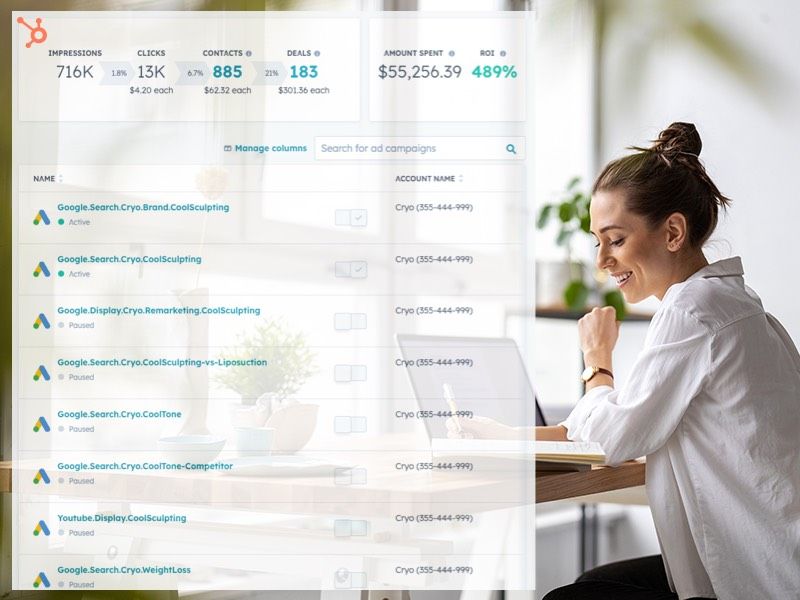
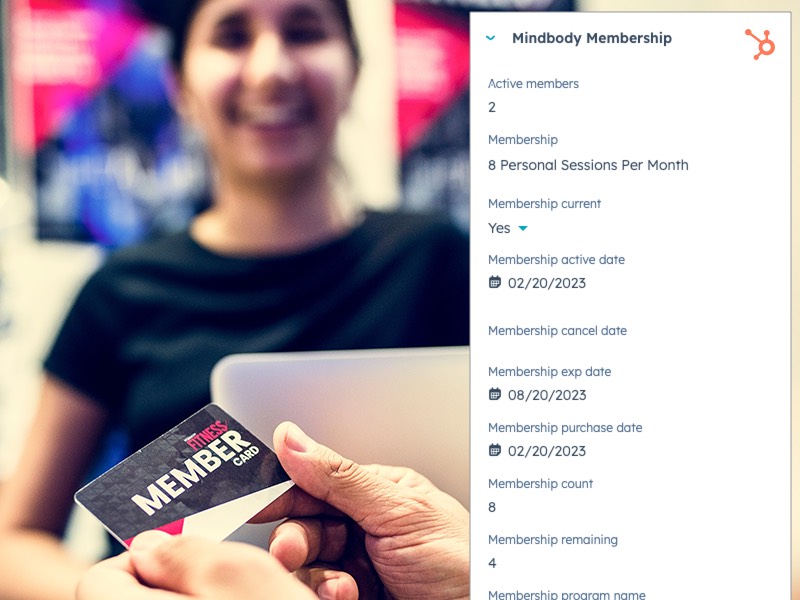
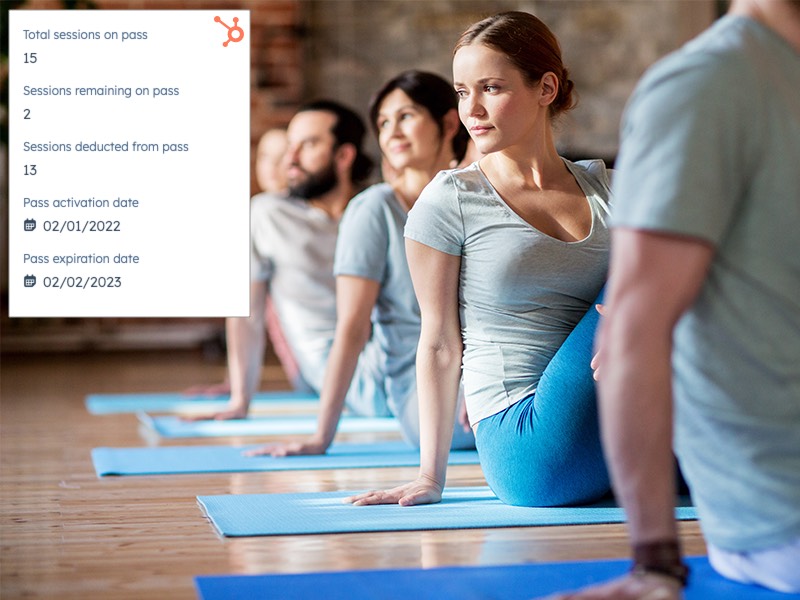
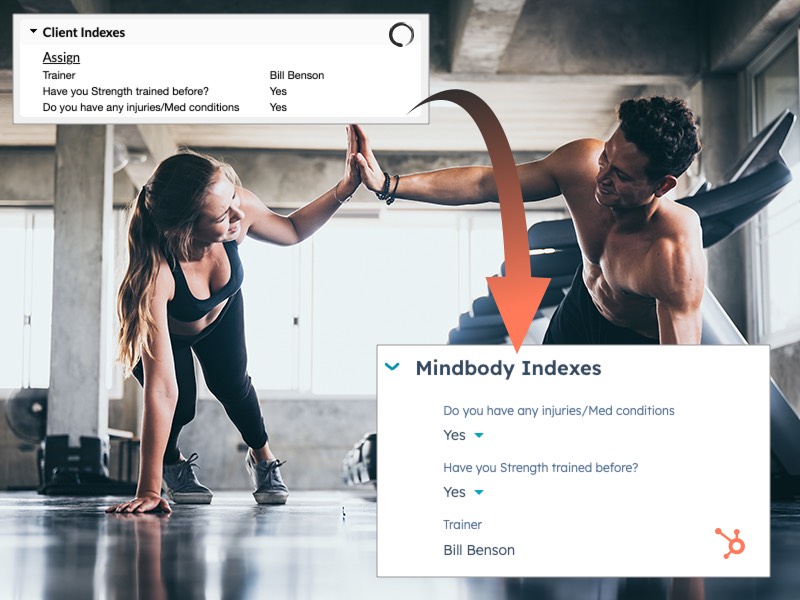
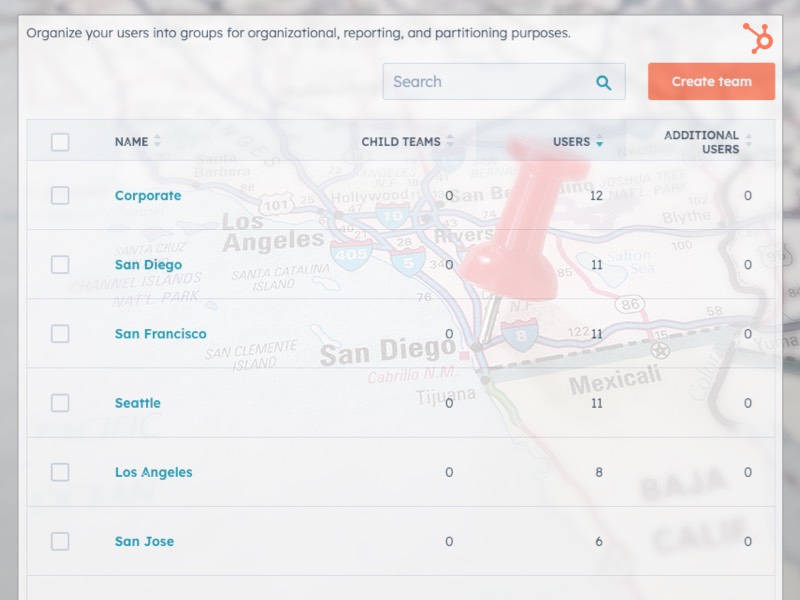
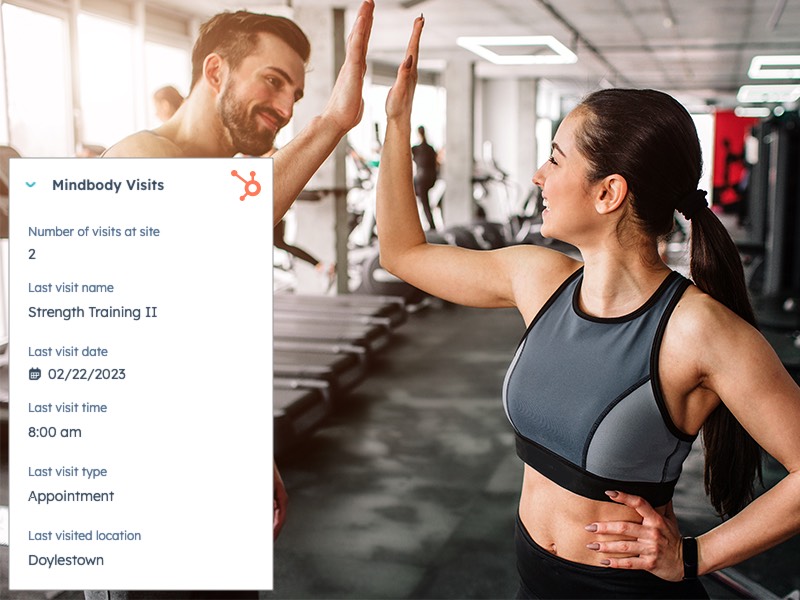
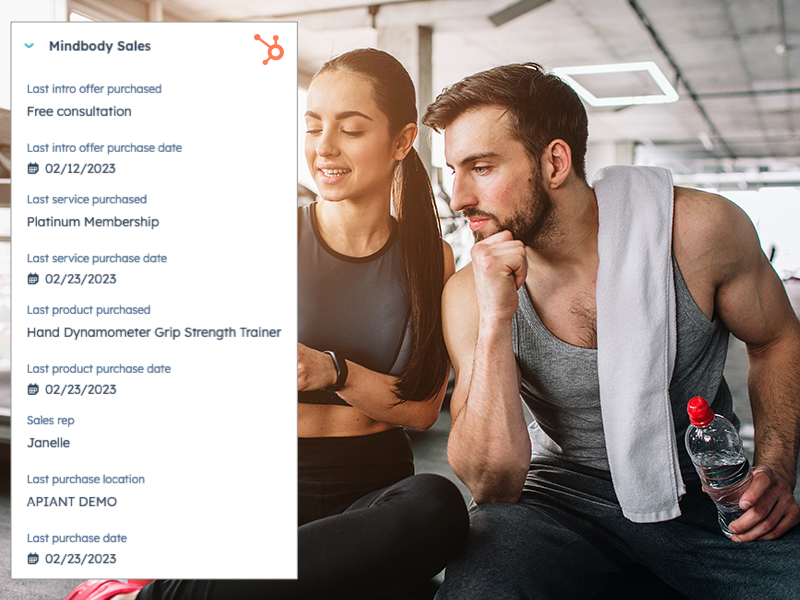
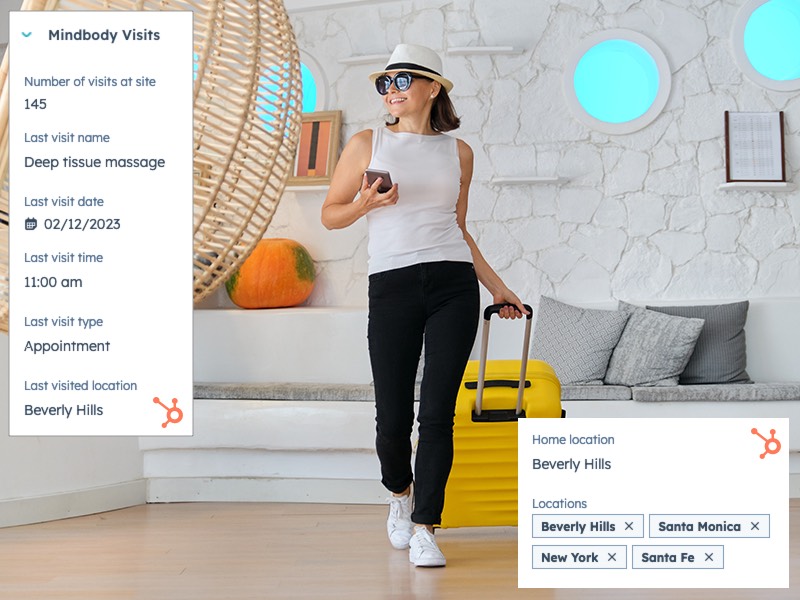
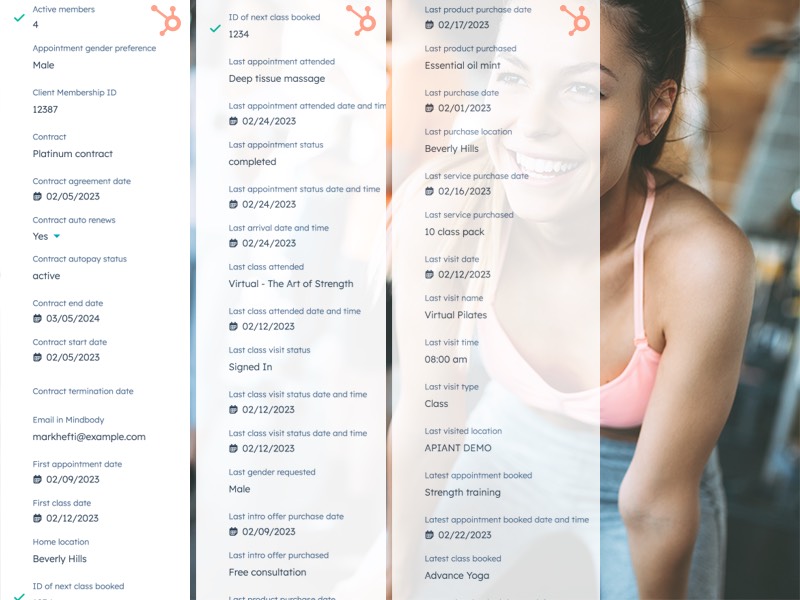
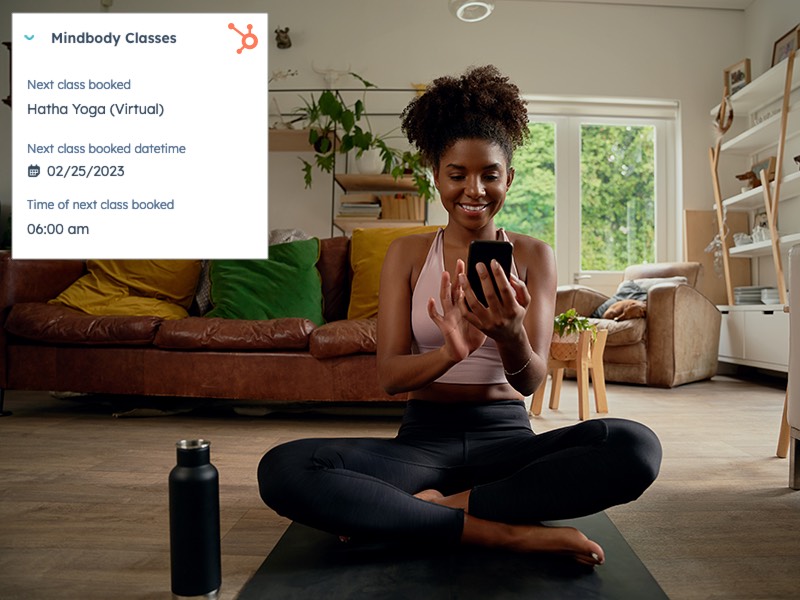
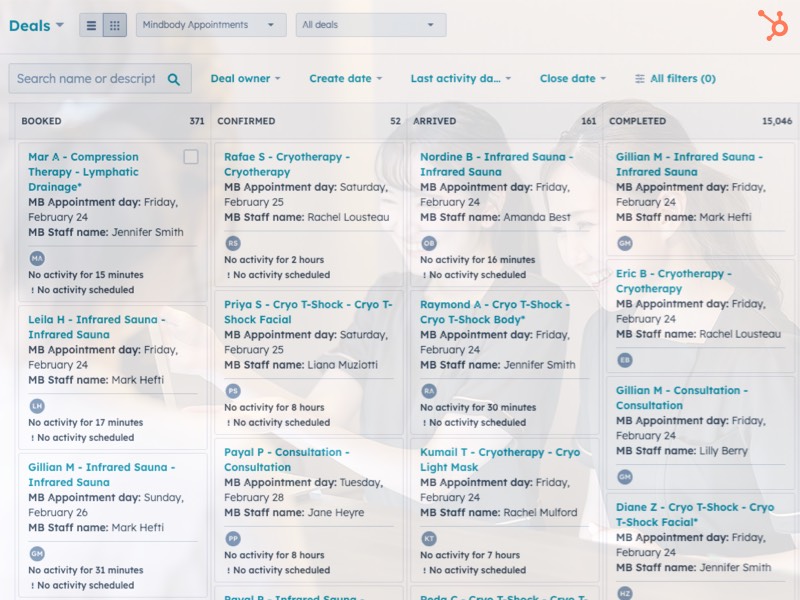
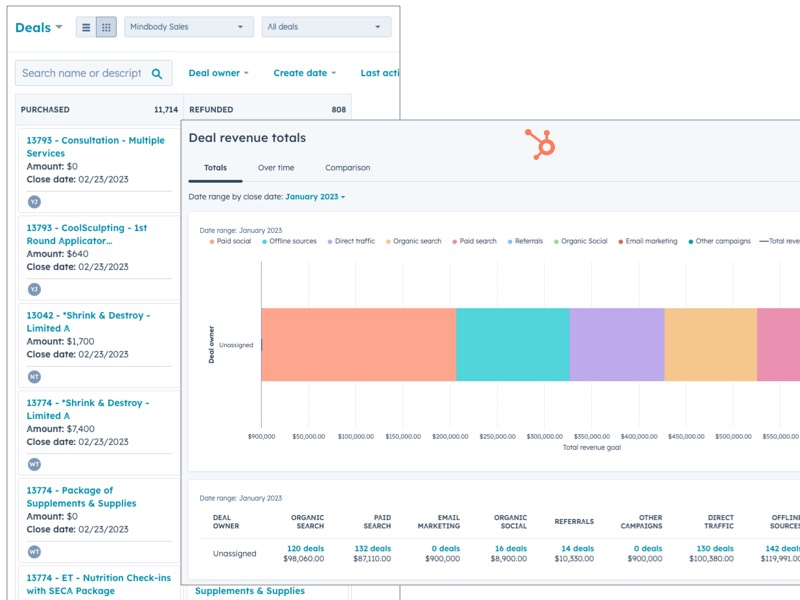
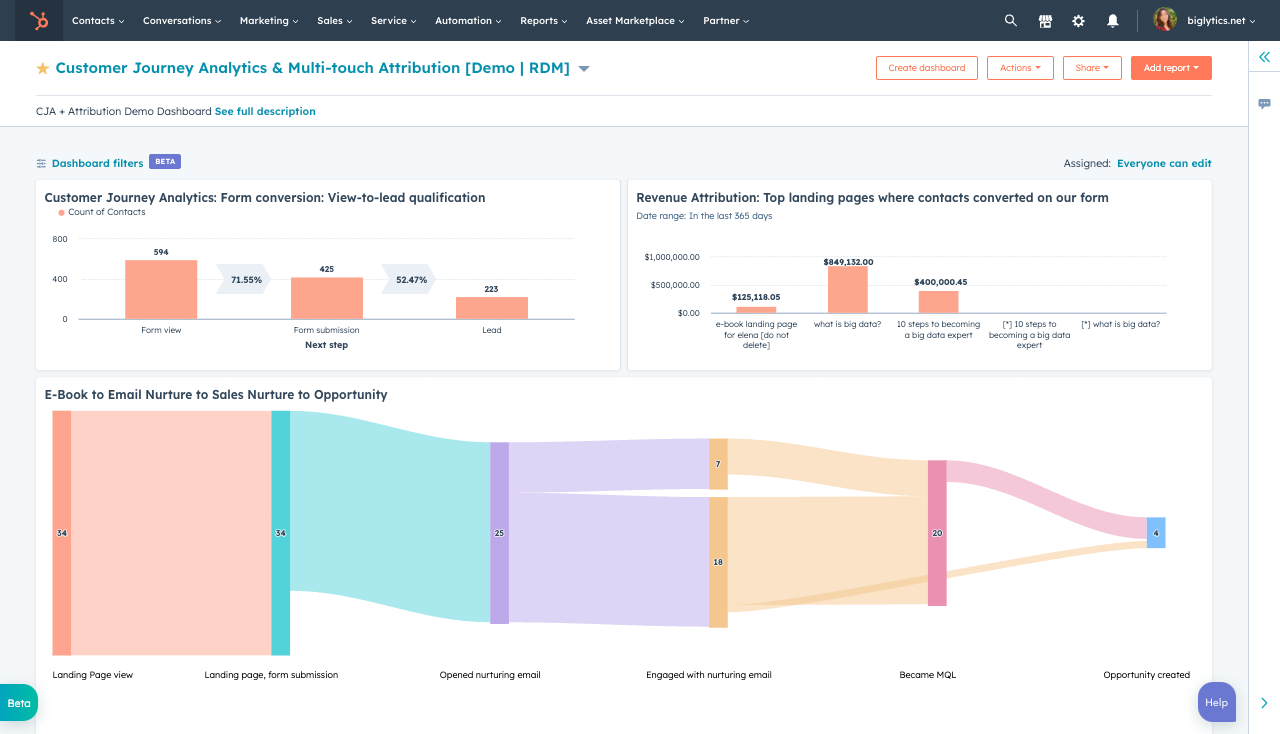
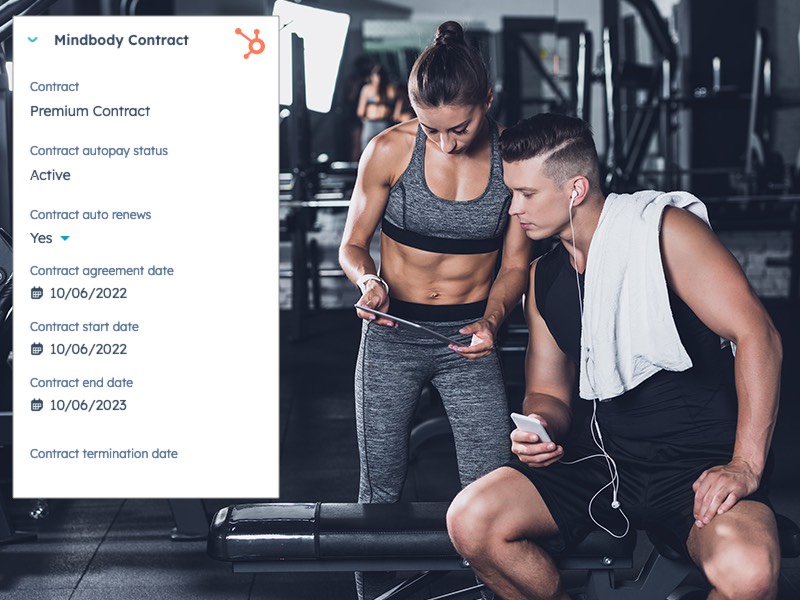
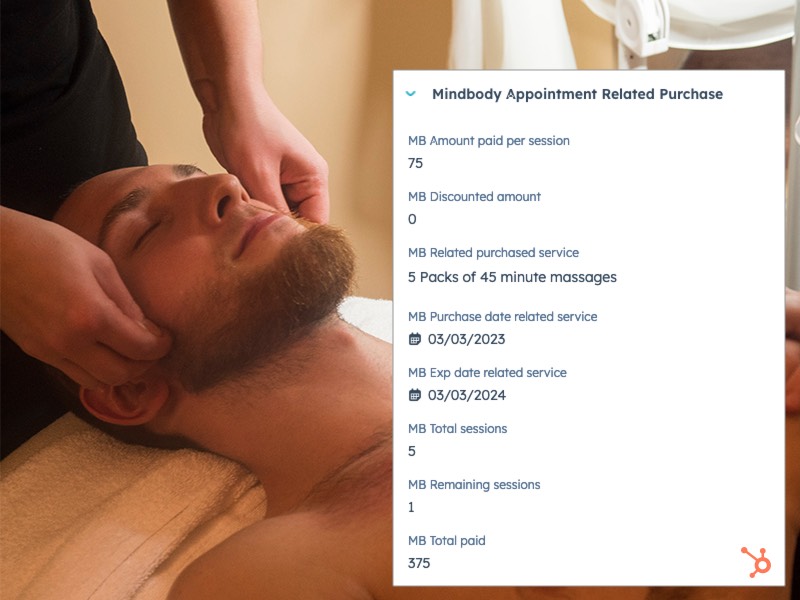
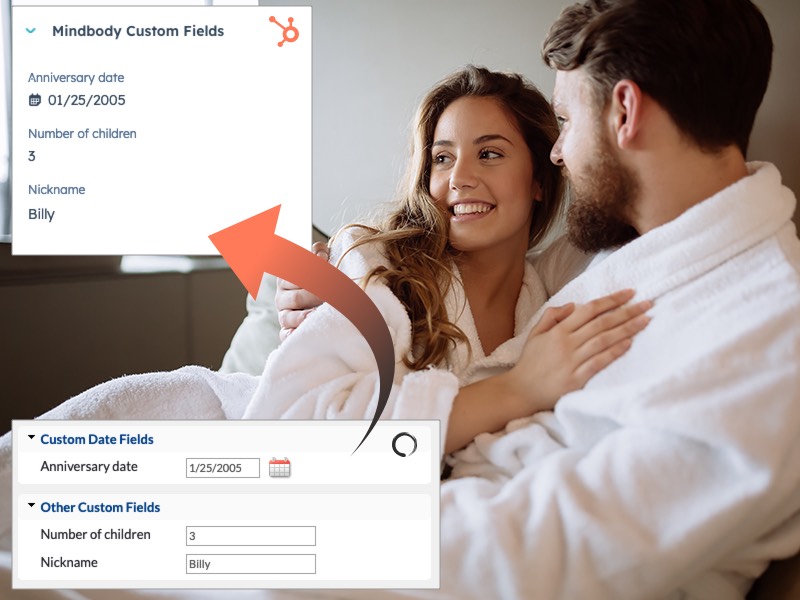

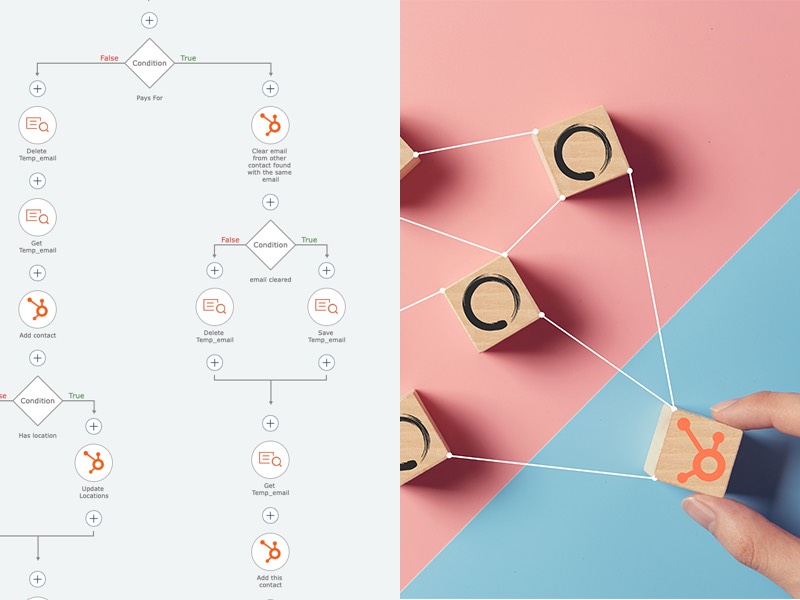
CRMConnect bridges Mindbody and HubSpot, providing a unified platform to automate your growth.
Everything you need to know
Can’t find the answer you’re looking for? Please chat to our friendly team.
Discover our other ready-to-use integrations designed to streamline your Mindbody workflows and drive business growth effortlessly.
Marketing automation solution that transforms Mindbody data into sophisticated engagement campaigns. Real-time synchronization of client activities, purchases, and memberships enables intelligent, targeted communications.

Marketing automation solution that transforms Mindbody data into sophisticated engagement campaigns. Real-time synchronization of client activities, purchases, and memberships enables intelligent, targeted communications.

Robust integration that brings your Mindbody data into Keap. Automated synchronization of clients, sales, services, and memberships enables sophisticated marketing automation and client engagement.

Robust integration that brings your Mindbody data into Keap. Automated synchronization of clients, sales, services, and memberships enables sophisticated marketing automation and client engagement.

Business integration that mirrors your entire Mindbody operation in ZohoCRM. All business objects - clients, sales, payments, services, memberships, and contracts - are automatically synchronized in real-time, enabling unified management across multiple locations.

Business integration that mirrors your entire Mindbody operation in ZohoCRM. All business objects - clients, sales, payments, services, memberships, and contracts - are automatically synchronized in real-time, enabling unified management across multiple locations.

Business integration that mirrors your entire Mindbody operation in ZohoCRM. All business objects - clients, sales, payments, services, memberships, and contracts - are automatically synchronized in real-time, enabling unified management across multiple locations.

Business integration that mirrors your entire Mindbody operation in ZohoCRM. All business objects - clients, sales, payments, services, memberships, and contracts - are automatically synchronized in real-time, enabling unified management across multiple locations.

Business integration that mirrors your entire Mindbody operation in ZohoCRM. All business objects - clients, sales, payments, services, memberships, and contracts - are automatically synchronized in real-time, enabling unified management across multiple locations.

Business integration that mirrors your entire Mindbody operation in ZohoCRM. All business objects - clients, sales, payments, services, memberships, and contracts - are automatically synchronized in real-time, enabling unified management across multiple locations.



Your privacy matters to us.We’ll only use your information to respond to your inquiry. Your data will never be shared, sold, or used for spam.

You offer a software platform and need seamless, deeply embedded integrations to enhance your product's value. APIANT helps you quickly create powerful, scalable API Apps that drive customer satisfaction, retention, and additional revenue.
Your privacy matters to us.We’ll only use your information to respond to your inquiry. Your data will never be shared, sold, or used for spam.