API Apps are integration solutions that connect software platforms in specific industries. Unlike basic data connections, API Apps deliver deep integrations with industry-specific logic, error handling, and user-friendly configuration. They function as mini-SaaS products that can be deployed to multiple customers or users and even generate recurring revenue.
Browse prebuilt API AppsThe following triggers and actions come prebuilt with the APIANT platform, enabling you to quickly and effortlessly start creating integrations between your favorite apps.
Need more functionality? As a Builder, you can easily add new triggers and actions yourself using our intuitive, low-code Assembly Editor. Explore Assembly Editor Documentation
Need additional triggers? Create them visually with our Assembly Editor—no coding required.
Need additional actions? Create them visually with our Assembly Editor—no coding required.
APIANT is the platform of choice for builders
Turn custom integrations into reusable API Apps for recurring revenue with less overhead.
Launch more integrations, faster—without developers. Delight your customers, convert more leads, and unlock new revenue streams by embedding scalable, no-code integrations directly into your product.
Centralize your mission-critical integrations with API Apps that are easy to install, configure, and upgrade—just like any other solution in your software stack. Gain control over security, accuracy, and maintenance while solving user challenges with scalable, tailored solutions that seamlessly unify your systems.
(Businesses who use Mindbody, Cliniko or DonorPerfect)
Unlock powerful, ready-to-use API Apps designed specifically for your business cases. Automate workflows, eliminate data silos, and optimize operations without the hassle of custom development..
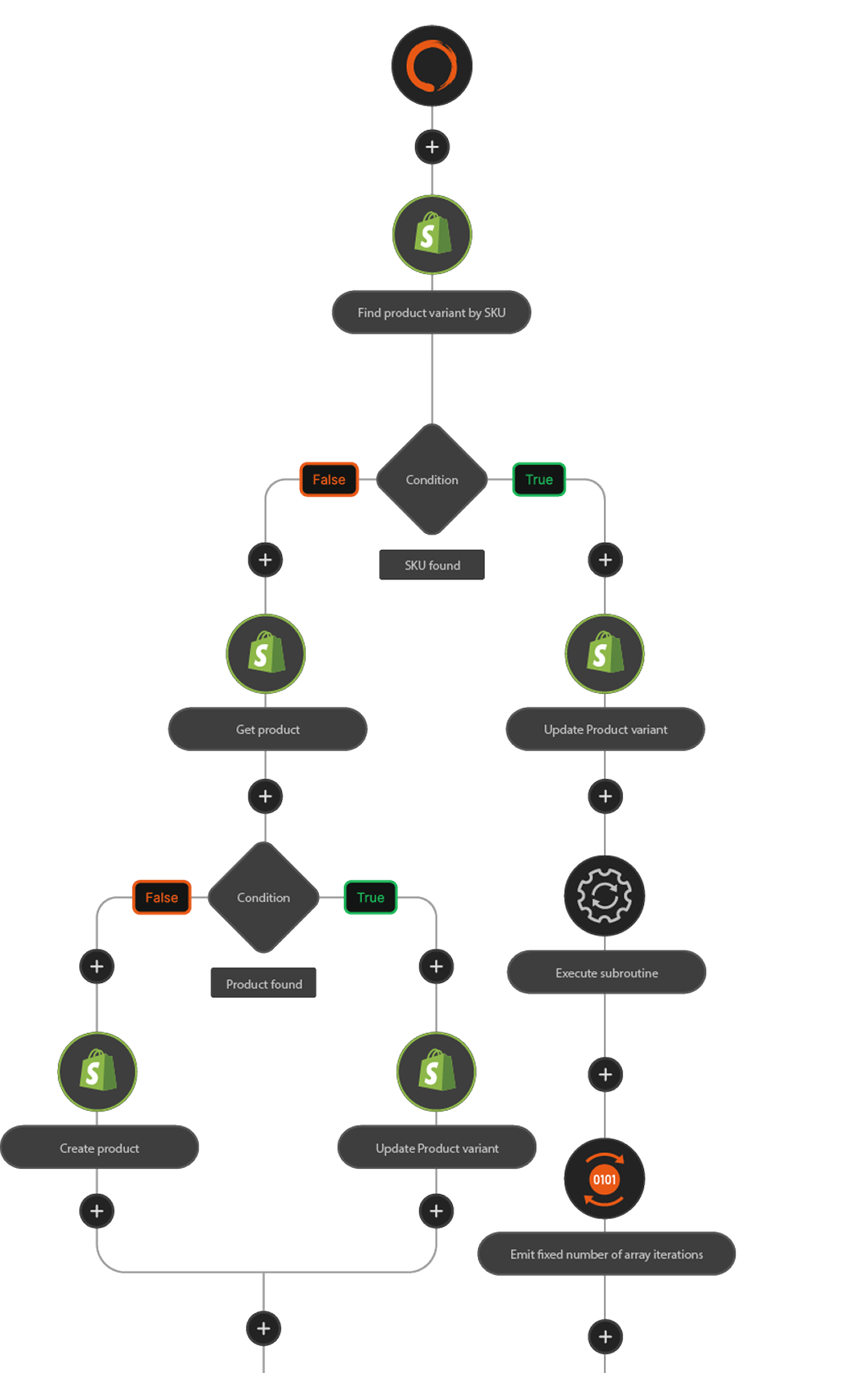
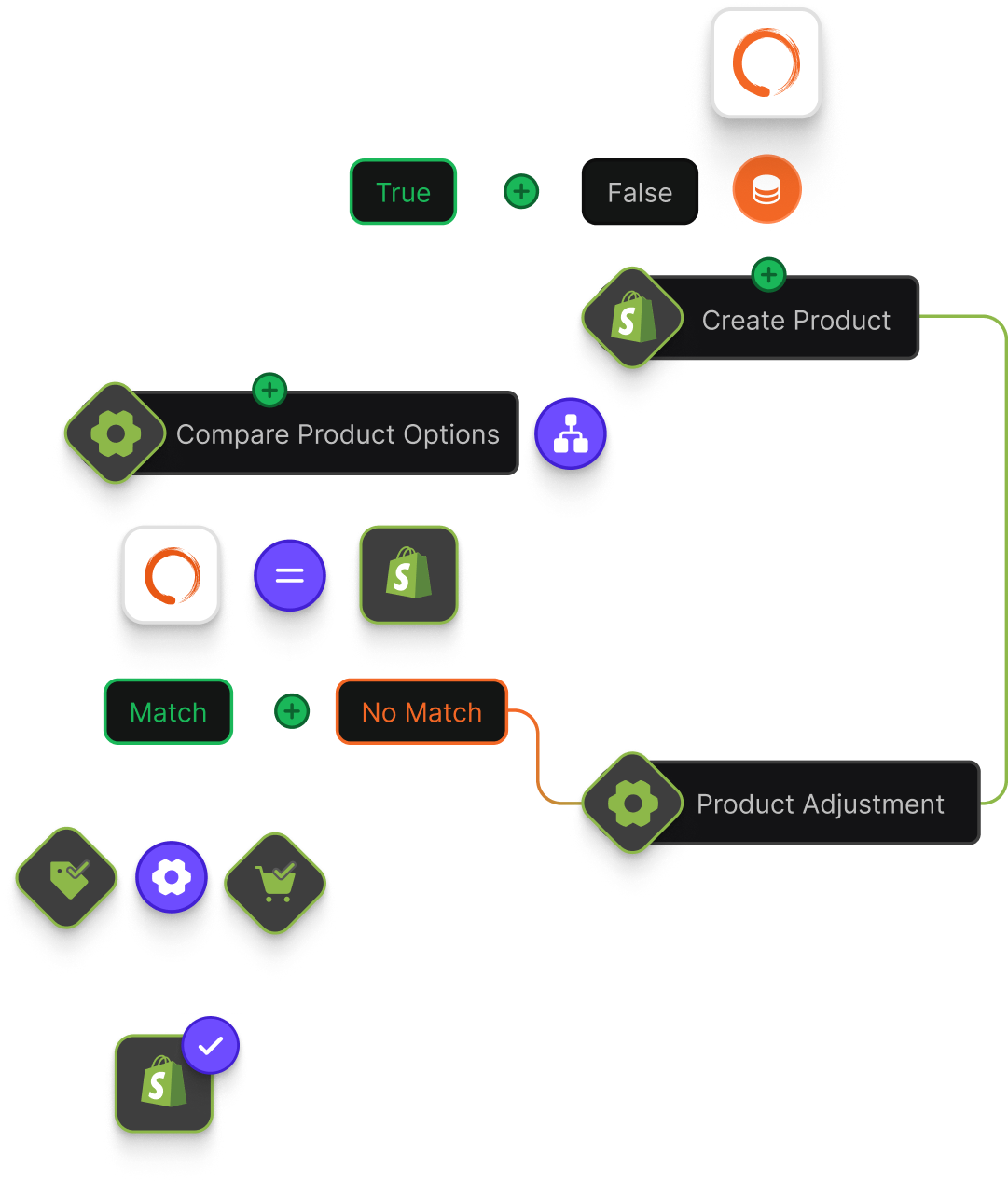

Business integration that mirrors your entire Mindbody operation in ZohoCRM. All business objects - clients, sales, payments, services, memberships, and contracts - are automatically synchronized in real-time, enabling unified management across multiple locations.

Business integration that mirrors your entire Mindbody operation in ZohoCRM. All business objects - clients, sales, payments, services, memberships, and contracts - are automatically synchronized in real-time, enabling unified management across multiple locations.
Marketing automation solution that transforms Mindbody data into sophisticated engagement campaigns. Real-time synchronization of client activities, purchases, and memberships enables intelligent, targeted communications.

Robust integration that brings your Mindbody data into Keap. Automated synchronization of clients, sales, services, and memberships enables sophisticated marketing automation and client engagement.

Robust integration that brings your Mindbody data into Keap. Automated synchronization of clients, sales, services, and memberships enables sophisticated marketing automation and client engagement.

Robust integration that brings your Mindbody data into Keap. Automated synchronization of clients, sales, services, and memberships enables sophisticated marketing automation and client engagement.

Robust integration that brings your Mindbody data into Keap. Automated synchronization of clients, sales, services, and memberships enables sophisticated marketing automation and client engagement.

Robust integration that brings your Mindbody data into Keap. Automated synchronization of clients, sales, services, and memberships enables sophisticated marketing automation and client engagement.

Robust integration that brings your Mindbody data into Keap. Automated synchronization of clients, sales, services, and memberships enables sophisticated marketing automation and client engagement.

Robust integration that brings your Mindbody data into Keap. Automated synchronization of clients, sales, services, and memberships enables sophisticated marketing automation and client engagement.

Robust integration that brings your Mindbody data into Keap. Automated synchronization of clients, sales, services, and memberships enables sophisticated marketing automation and client engagement.

Robust integration that brings your Mindbody data into Keap. Automated synchronization of clients, sales, services, and memberships enables sophisticated marketing automation and client engagement.

Robust integration that brings your Mindbody data into Keap. Automated synchronization of clients, sales, services, and memberships enables sophisticated marketing automation and client engagement.

Robust integration that brings your Mindbody data into Keap. Automated synchronization of clients, sales, services, and memberships enables sophisticated marketing automation and client engagement.

Robust integration that brings your Mindbody data into Keap. Automated synchronization of clients, sales, services, and memberships enables sophisticated marketing automation and client engagement.

Robust integration that brings your Mindbody data into Keap. Automated synchronization of clients, sales, services, and memberships enables sophisticated marketing automation and client engagement.

Robust integration that brings your Mindbody data into Keap. Automated synchronization of clients, sales, services, and memberships enables sophisticated marketing automation and client engagement.

Create logic flows with our intuitive interface
Validate your integration in real-time
Distribute to multiple customers with one click
Turn your expertise into subscription products

