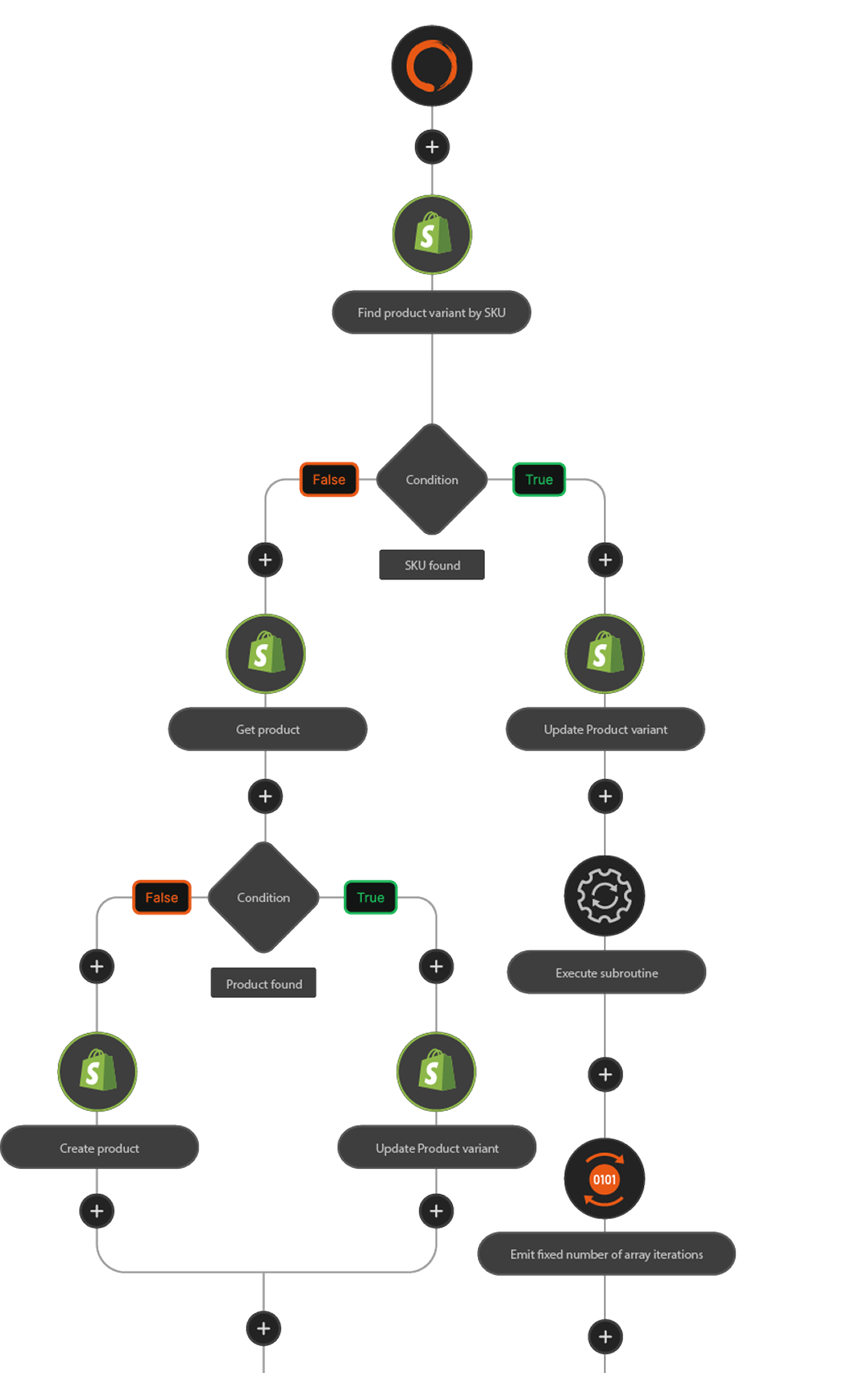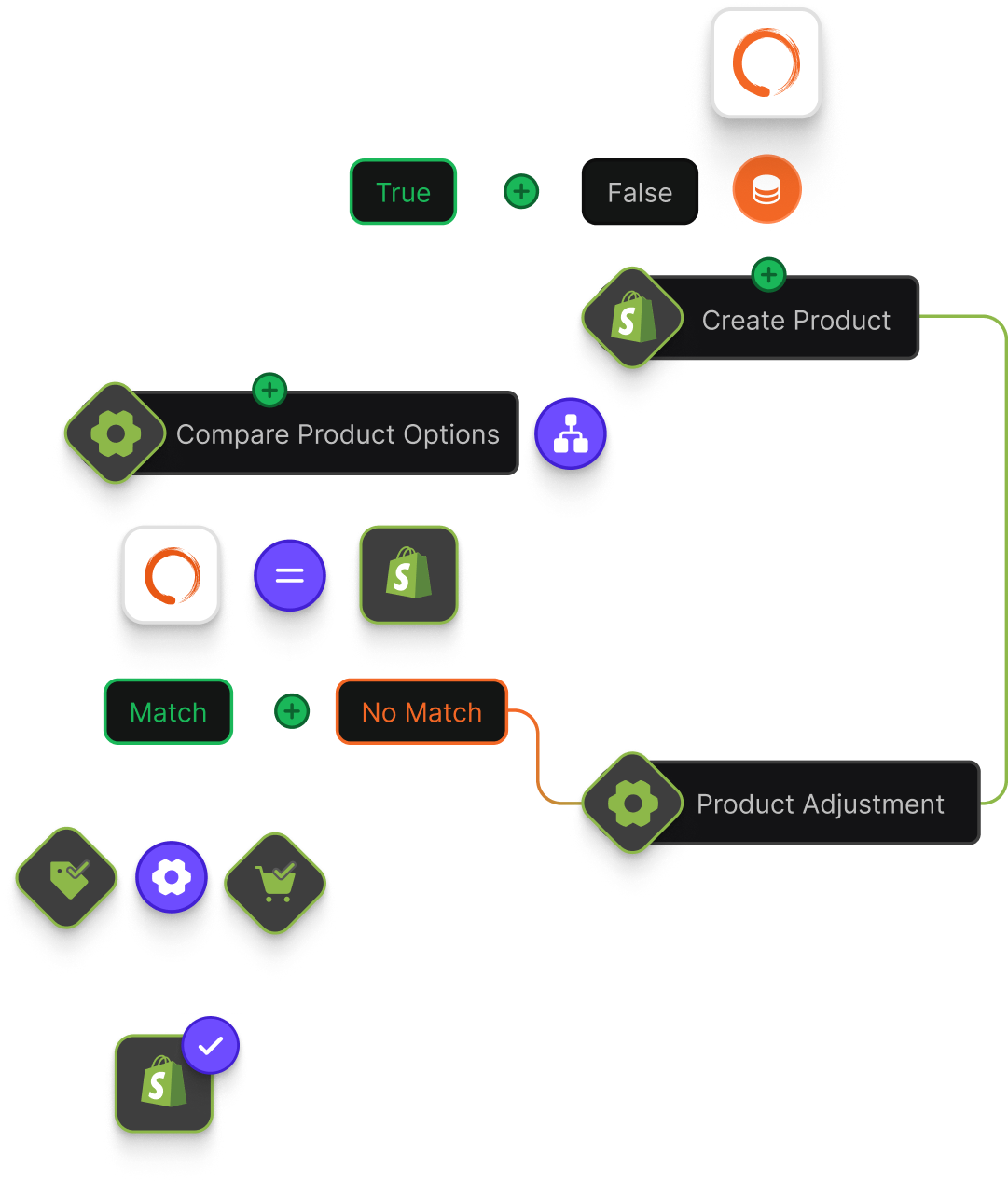Add an Object Record
Add an Object Record
Add company
Adds a new company.
Add contact
Adds a new contact. An error occurs if the email already exists. If a company name is found, the contact is associated with the company. Emits the contact ID if added.
Add contact to list
Adds a contact to the specified contact list.
Add contact to named list
Adds a contact to the contact list specified by name.
Add contact to workflow
Enrolls a contact to a workflow provided the workflow ID and the contact email.
Add custom object record
Adds a record to the specified custom object.
Add deal
Creates a new deal and optionally associates it with a contact and/or company.
Add deal via mapped ids
Creates a new deal. This variant associates the deal to items via mapped ids, to avoid additional API calls for maximum performance.
Add meeting
Creates a meeting engagement.
Add or update company
Adds a new company if the name does not already exist, otherwise updates the existing company. Only non-empty properties are updated.
Add or update contact
Adds or updates a contact. If a company name is found, the contact is associated with the company. The ID of the added/updated contact is emitted as output.
Add or update deal
Searches for a deal by name. If found it updates it, if not it adds it.
If a contact email or company name is provided, the deal is associated with them if found.
Add ticket
Adds a new ticket.
Append company dropdown property values
Appends one or more values to a company dropdown property. An error occurs if the named property is not found.
Append company multi-select property dropdown values
Appends one or more dropdown values to a company multi-select property. An error occurs if the named property is not found.
Append contact dropdown property values
Appends one or more values to a contact dropdown property. An error occurs if the named property is not found.
Append contact multi-select property dropdown values
Appends one or more dropdown values to a contact multi-select property. An error occurs if the named property is not found.
Append deal dropdown property values
Appends one or more values to a deal dropdown property. An error occurs if the named property is not found.
Append deal multi-select property dropdown values
Appends one or more dropdown values to a deal multi-select property. An error occurs if the named property is not found.
Append ticket dropdown property values
Appends one or more values to a ticket dropdown property. An error occurs if the named property is not found.
Append ticket multi-select property values
Appends one or more values to a ticket multi-select property. An error occurs if the named property is not found.
Clear contact property value
Erases the value of specified property for the specified contact.
Clear deal property value
Erases the value of specified property for the specified deal.
Clear ticket property value
Erases the value of specified property for the specified ticket.
Convert to valid property name
Converts a string value into a valid property name. Property names must begin with a letter and contain only up to 100 lowercase letters, numbers, or underscores, without any spaces, commas, or special characters.
Copy workflow
Copies the specified workflow. The new workflow will have "COPY" appended to its name.
Create a blog post
Creates a new blog post
Create a company property group
Creates a company property group. No error occurs if the group already exists.
Create a company property: boolean checkbox
Creates a boolean checkbox company property. No error occurs if the property already exists.
Create a company property: dropdown select
Creates a dropdown select list company property. No error occurs if the property already exists.
Create a company property: multi-select
Creates a multi-select list company property. No error occurs if the property already exists.
Create a company property: single value
Creates a company property that can be a single value such as text strings, numbers, dates, and datetimes. No error occurs if the property already exists.
Create a contact list
Creates a contact list. An error occurs if the list already exists.
Create a contact property group
Creates a contact property group. No error occurs if the group already exists.
Create a contact property: boolean checkbox
Creates a boolean checkbox contact property. No error occurs if the property already exists.
Create a contact property: dropdown select
Creates a dropdown select list contact property. No error occurs if the property already exists.
Create a contact property: multi-select
Creates a multi-select list contact property. No error occurs if the property already exists.
Create a contact property: single value
Creates a contact property that can be a single value such as text strings, numbers, dates, and datetimes. No error occurs if the property already exists.
Create a deal pipeline and stages
Creates a new deal pipeline and up to 10 stages.
Create a deal property
Creates a deal property. No error occurs if the property already exists.
Create a deal property group
Creates a deal property group. No error occurs if the group already exists.
Create a deal property: boolean checkbox
Creates a boolean checkbox deal property. No error occurs if the property already exists.
Create a deal property: dropdown select
Creates a dropdown select list deal property. No error occurs if the property already exists.
Create a deal property: multi-select
Creates a multi-select list deal property. No error occurs if the property already exists.
Create a deal property: single value
Creates a deal property that can be a single value such as text strings, numbers, dates, and datetimes. No error occurs if the property already exists.
Create a note engagement
Creates a note engagement.
Create a social media message
Creates a social media message provided the message body and an optional image url.
Create a task engagement
Creates a new task engagement.
Create a ticket property group
Creates a ticket property group. No error occurs if the group already exists.
Create a ticket property: boolean checkbox
Creates a boolean checkbox ticket property. No error occurs if the property already exists.
Create a ticket property: dropdown select
Creates a dropdown select list ticket property. No error occurs if the property already exists.
Create a ticket property: multi-select
Creates a multi-select list ticket property. No error occurs if the property already exists.
Create a ticket property: single value
Creates a ticket property that can be a single value such as text strings, numbers, dates, and datetimes. No error occurs if the property already exists.
Create an email engagement
Creates a new engagement.
Create association
Creates an association between two objects
Create association type
Creates an association type between two objects. An error occurs if the association already exists.
Create association: contact to contact
Creates an association between two contacts
Create association: custom object to another object
Creates an association between a specified custom object record and another specified object's record.
Create custom association
Creates an association between two objects using a custom association type. Use the "get association types" action to obtain the custom association type.
CRM card: append iframe menu option
Appends a menu option that opens an iframe to the CRM card JSON.
CRM card: set display values
Sets the values to be displayed in a custom card.
Delete contact
Deletes a contact provided its contact ID.
Delete contact list
Deletes a contact list specified by ID.
Delete contact secondary email
Deletes the specified secondary email for the specified contact. An error will occur if either the contact or secondary email is not found.
Delete deal
Deletes a deal provided its deal ID.
Delete ticket
Deletes a ticket provided a ticket ID.
Find companies associated to contact
Returns up to 500 company IDs associated with the specified contact
Find company by name
Searches for a company by name (case-insensitive) and emits the company's ID. Zero, one, or multiple ID's may be emitted.
Find company by property
Searches for a company by property (case-insensitive) and emits the company's information. Only the first matching company is emitted. If no matches are found, an error occurs.
Find contact by email
Finds a contact by email. If the contact is not found, no information is emitted and no error occurs.
Find contact by property
Searches for a contact by property (case-insensitive) and emits the contact's information. Only the first matching contact is emitted. If no matches are found, an error occurs.
Find contacts by property
Returns contact IDs for all contacts matching the specified property value.
Find custom object records by property
Returns record IDs for all records of the specified custom object matching the specified property value.
Find deal by name
Searches for a deal by name (case-insensitive) and emits the company's ID. Zero, one, or multiple ID's may be emitted.
Find deal by property
Searches for a deal by property (case-insensitive) and emits its information. Only the first matching deal is emitted. If no matches are found, an error occurs.
Find deals associated to company
Returns up to 500 deal IDs associated with the specified company
Find deals associated to contact
Returns up to 500 deal IDs associated with the specified contact
Find deals by property
Searches for matching deals by property (case-insensitive) and emits zero or more deal IDs.
Find owner by email
Fetches owner details for an owner with the specified email address.
Find pipeline by name
Finds a pipeline provided its name and its type.
Find recently modified deals
Returns recently modified deals.
Get all contact lists
Returns the names and ID's of all contact lists.
Get all contacts in list
Fetches all contacts in the specified list.
Get association types
Returns all association types between the specified two object types.
Get calls for contact
Returns all calls with the specified contact, optionally within a specified datetime range.
Get calls for deal
Returns all calls with the specified deal, optionally within a specified datetime range.
Get company
Returns company details for the specified ID.
Get contact
Returns contact details for the specified ID.
Get contact secondary emails
Returns all secondary emails for the specified contact.
Get deal
Returns details for the deal with the specified ID.
Get emails for contact
Returns all emails with the specified contact, optionally within a specified datetime range.
Get emails for deal
Returns all emails with the specified deal, optionally within a specified datetime range.
Get meetings for contact
Returns all meetings with the specified contact, optionally within a specified datetime range.
Get meetings for deal
Returns all meetings with the specified deal, optionally within a specified datetime range.
Get notes for contact
Returns all notes with the specified contact, optionally within a specified datetime range.
Get notes for deal
Returns all notes with the specified deal, optionally within a specified datetime range.
Get Object by Field Value
Get Contact by Field Value
Get object property info
Returns information for the specified property for the specified company, contact, or deal object type.
Get owner
Returns details for the owner with the specified ID.
Get tasks for contact
Returns all tasks with the specified contact, optionally within a specified datetime range.
Get tasks for deal
Returns all tasks with the specified deal, optionally within a specified datetime range.
Get ticket
Returns details for the ticket with the specified ID.
Get total number of contacts having property
Returns the total number of contacts having the specified property.
Import records from CSV into object
Imports records from a CSV file into a specified object.
List all workflows
Returns the name and id of all workflows visible in the portal.
List contact IDs of a company
Given a company ID, finds all contacts in that company.
Log call
Creates a call engagement.
Merge contacts
Merge two contact records. The contact ID will be treated as the primary contact, and the contact ID to merge will be treated as the secondary contact. Most recent property values such as email and name will overwrite older values. For more information please visit: https://knowledge.hubspot.com/contacts/how-do-i-merge-contacts#what
Parse property option errors
Emits arrays of property and option names parsed from the input error message. Empty arrays are emitted if the input error message is empty.
Remove contact from list
Removes a contact from the specified contact list.
Submit a form
Submits a form to the Forms API
Two-way sync add or update a company
An action for two-way syncing new and updated companies, with enhanced on-the-fly mapping using company names for matching. Can only be used with enhanced two-way sync triggers that support on-the-fly mapping.
Two-way sync add or update a contact
An action for two-way syncing new and updated contacts, with enhanced on-the-fly mapping using contact email addresses for matching. Can only be used with enhanced two-way sync triggers that support on-the-fly mapping.
Unsubscribe contact from all lists
Unsubscribes a contact from all lists.
Update company
Updates an existing company specified by ID
Update company multi-select property - check value
Updates the specified multi-select property for the specified company such that the specified value is checked if not already checked.
Update company multi-select property - uncheck value
Updates the specified multi-select property for the specified company such that the specified value is unchecked (removed).
Update company properties
Updates the values of up to 6 specified properties for the specified company.
Update contact
Updates an existing contact specified by ID
Update contact multi-select property - check value
Updates the specified multi-select property for the specified contact such that the specified value is checked if not already checked.
Update contact multi-select property - uncheck value
Updates the specified multi-select property for the specified contact such that the specified value is unchecked (removed).
Update contact properties
Updates the values of up to 6 specified properties for the specified contact.
Update custom object multi-select property - check value
Updates the specified multi-select property for the specified custom object record such that the specified value is checked if not already checked.
Update custom object record
Updates a specified record in the specified custom object.
Update custom object record pipeline and stage
Updates the specified custom object record to place it in the specified pipeline and stage.
Update deal
Updates an existing deal specified by ID
Update deal multi-select property - check value
Updates the specified multi-select property for the specified deal such that the specified value is checked if not already checked.
Update deal multi-select property - uncheck value
Updates the specified multi-select property for the specified deal such that the specified value is unchecked (removed).
Update deal properties
Updates the values of up to 6 specified properties for the specified deal.
Update ticket multi-select property - check value
Updates the specified multi-select property for the specified ticket such that the specified value is checked if not already checked.
Update ticket multi-select property - uncheck value
Updates the specified multi-select property for the specified ticket such that the specified value is unchecked.