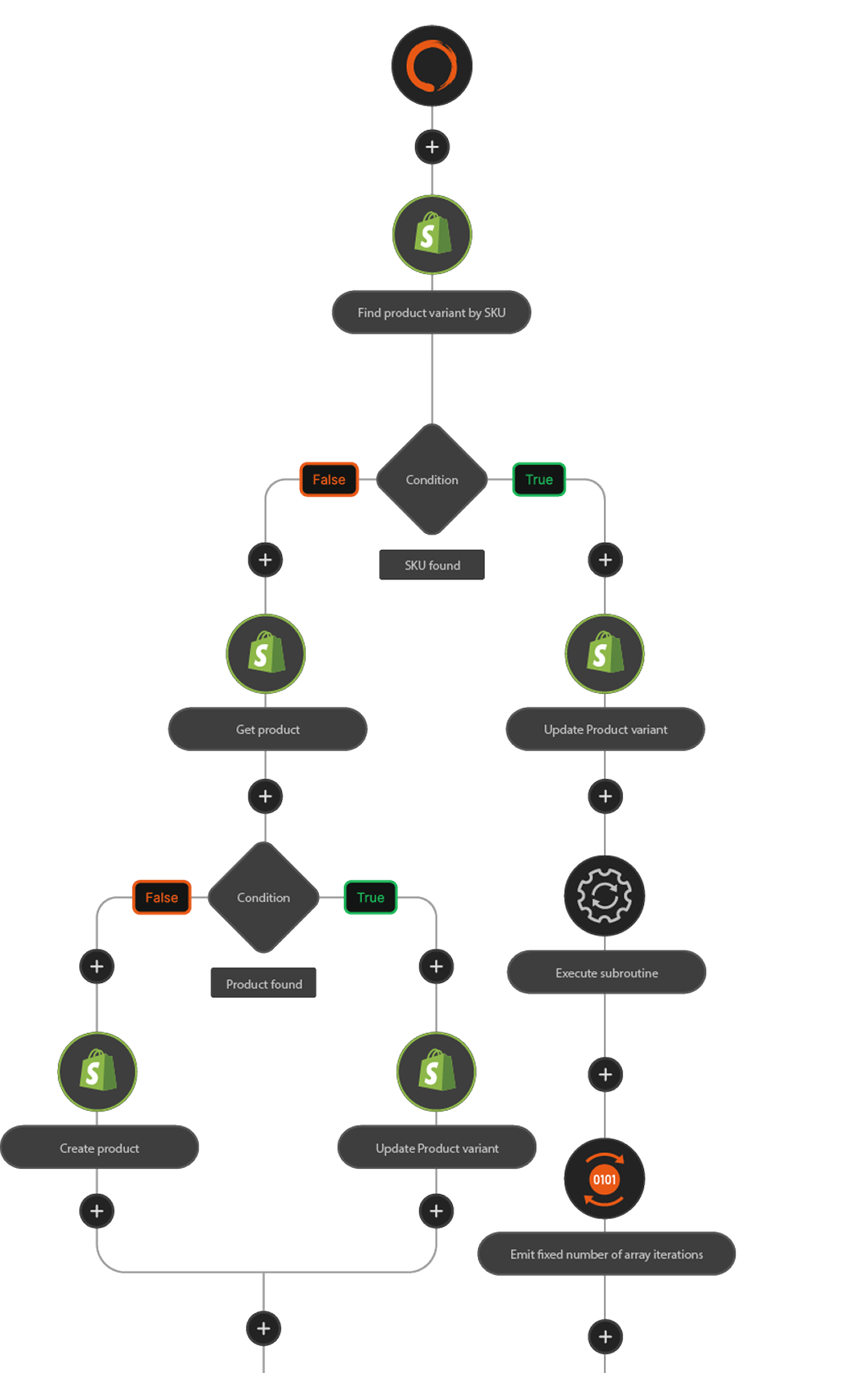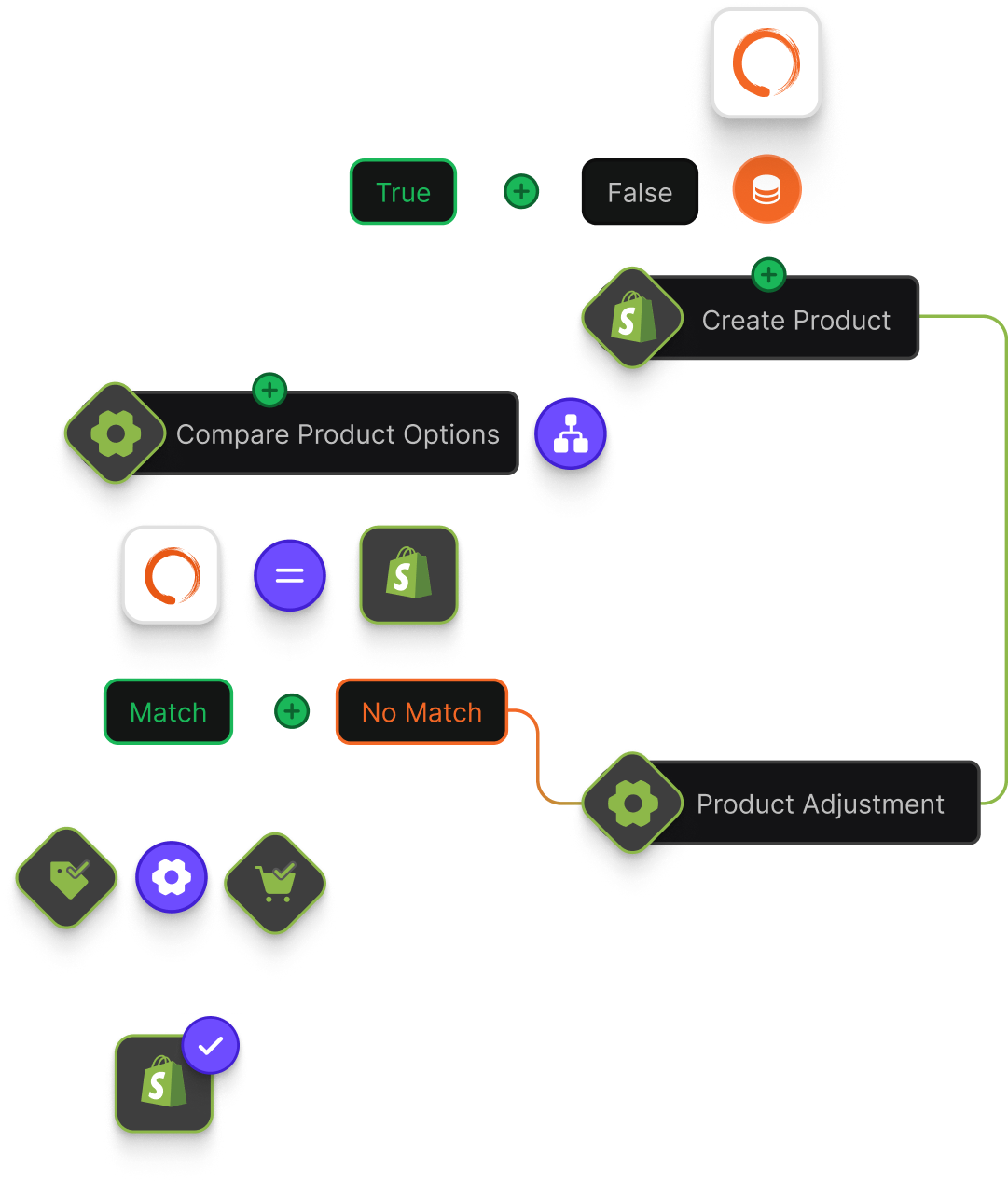Add appointment
Adds a new appointment
Add client
Adds a client. An error will occur if the client already exists.
Add client relationship
Adds a client relationship. Existing relationships are not removed. NOTE: custom relationships are not currently supported due to limitations with the MINDBODY API.
Add client with on-the-fly custom field id lookup
Adds a client. Makes an additional API call to fetch client custom fields in order to determine custom field ids via matching names of custom fields. An error will occur if the client already exists or if a custom field does not exist.
Add completed sale to client
Adds a completed sale to a client using a custom payment method.
Add contact log
Creates a new contact log.
Add or update client
Adds or updates a client based on the selected matching logic.
Add or update client index
Adds or updates a client index. Existing indexes on the client are not removed.
Add or update client with on-the-fly custom field id lookup
Adds or updates a client based on the selected matching logic. Makes an additional API call to fetch client custom fields in order to determine custom field ids via matching names of custom fields. An error will occur if a custom field does not exist.
Add site client index
Adds a site client index. An error will occur if the index name already exists.
Book client into a class
Books the specified client into the specified class.
Calculate total spend for client
Returns the total amount of money received for the specified client, going back for the specified number of days.
Client purchases: fetch
Fetches client purchases that meet the search criteria from the MBO API. The API response is stored in the database. This action emits a transaction uuid and an array of records IDs. Use a loop and the "client purchases: get record" action to process all the fetched records.
Client purchases: get record
Emits the client purchase record from the database that was previously fetched using the "Client purchases: fetch" action, which must be executed before this action is used in a loop to process all records.
Find client IDs by email
Returns all client IDs that have the specified email address.
Find clients by email
Returns up to 100 clients that have the specified email address.
Find clients by phone
Returns up to 100 clients that have the specified phone number. Can either be Mobile phone, Home phone or Work phone.
Find contact log type by name
Returns the ID of the specified contact log type. An error occurs if zero or multiple are found.
Get activation code
Generates an activation code and link to access a Mindbody Site API.
Get all client contract IDs
Returns all contract IDs for the specified client. Use a Loop and the "get client contract by ID" action to fetch details for each contract.
Get all clients booked for a class
Fetches the ids of all clients booked for the specified class. The output is suitable to use within a loop.
Get all products inventory
Returns inventory information for all products at all locations.
Get all sellable online products
Returns all products only sold online.
Get all session types
Returns all session types
Get all staff members
Returns all staff members
Get appointment
Returns details for the specified appointment. If the appointment is not found an error occurs.
Get appointment by ID (mappable account)
Returns details for the specified appointment. If the appointment is not found an error occurs.
Get cash sales within date range
Emits sales data over a given date range. Will return all sales, including products, account credits, gift cards, and autopays. Autopays will be notated in the response, and the product description will specify gift card and account credit purchases.
Get class
Returns details for the specified class. If the class is not found no error will occur, so a conditional must be used for error checking.
Get class by ID (mappable account)
Returns details for the specified class. If the class is not found no error will occur, so a conditional must be used for error checking.
Get class recently updated
Returns classes last modified on or after system time minus the entered amount of hours. No error will occur if no class is found.
Get class visits
Returns all visits for the specified class.
Get client
Returns details for the specified client. If the client is not found an error will occur.
Get client account balance
Returns account balance details for the specified client. If the client is not found no error will occur, so a conditional must be used for error checking.
Get client appointments in date range
Returns details for all of the specified client's appointments in the specified date range.
Get client by ID (mappable account)
Returns details for the specified client. If the client is not found an error will occur.
Get client complete info
Returns complete client information along with list of purchased services, contract details, membership details and arrival programs for a specific client. If the client is not found an error will occur.
Get client contact logs in date range
Returns details for all of the specified client's contact logs in the specified date range.
Get client contract
Returns details for the specified client contract. If the client contract is not found an error will occur.
Get client membership
Returns details for the specified client membership. If the client membership is not found an error will occur.
Get client memberships
Returns details for all of the specified client's memberships.
Get client purchased service by ID
Returns details for the specified service purchased by a specified client. No error occurs if none is found.
Get client purchased services
Returns details for services purchased by a specified client. No error occurs if the client is not found.
Get client services totals by product ID
Returns details for services purchased by a specified client for a specified product ID. If more than 1 matching client service is found, 'Count' and 'Remaining' are totaled and the furthest expiration date is used. No error occurs if none are found, the output is empty instead.
Get client visits
Returns details for client visits in the specified date range.
Get contact log types
Returns all defined contact log types. NOTE: currently returns no more than 200, which should be more than enough for most sites.
Get contract
Returns details for the specified contract. If the contract is not found an error will occur.
Get custom payment method by name
Returns the ID of the custom payment method having the specified name. An error occurs if zero or multiple are found.
Get gift card balance
Returns the remaining balance for the specified gift card. NOTE: no error occurs if the barcode ID is invalid.
Get gift cards
Returns up to 200 gift cards.
Get locations
Returns details for up to 200 locations. NOTE: currently only supports up to 200 locations, does not currently do pagination.
Get locations for connection
Returns details for up to 200 locations for the specified connection name. NOTE: currently only supports up to 200 locations, does not currently do pagination.
Get membership
Returns details for the specified membership. If the membership is not found an error will occur.
Get most recent client contract
Returns details for the most recent contract for the specified client. An error occurs no contract is not found.
Get most recent client contract (mappable account)
Returns details for the most recent contract for the specified client. An error occurs no contract is not found.
Get product
Returns details for the specified product. If the product is not found an error will occur.
Get product inventory
Returns inventory information for the specified product at all locations.
Get program
Returns details for the specified program. If the program is not found an error will occur.
Get sale
Returns details for the specified sale. If the sale is not found an error will occur.
Get sales in date range
Returns the Sale ID and Client ID for each sale in the specified date range. Use the "get sale" action to fetch details for each sale.
Get scheduled client visits
Returns details for all of the specified client's scheduled visits, optionally in a specified date range.
Get service
Returns details for the specified service. If the service is not found an error will occur.
Get session type
Returns details for the specified session type. If the session type is not found an error will occur.
Get session type by ID (mappable account)
Returns details for the specified session type. If the session type is not found an error will occur.
Get site
Returns details for the site associated with the configured connection
Get site for specified account
Returns details for the site connected to the specified account name.
Get staff member
Returns details for the specified staff member. If the staff member is not found an error will occur.
Get visits within date range
Emits all visits that occur in the specified date range, optionally filtered by a session type id and/or a location id.
Get visits within date range for multiple session types
Emits all visits that occur in the specified date range, filtered by multiple session type ids and optionally a location id.
Lookup client payment
Returns payment information for the specified client and specified payment reference.
Purchase contract
Purchases a contract
Purchase gift card
Purchases a gift card
Register booked class visits in Zoom meeting
Fetches all clients booked for the specified class and registers them for the specified Zoom meeting
Remove client from a class
Removes the specified client from the specified class.
Return sale
Return a comped sale for a specified sale ID in business mode. The sale is returnable only if it is a sale of a service, product or gift card and it has not been used. Currently, only the comp payment method is supported.
Sales search: fetch
Fetches sales that meet the search criteria from the MBO API. The API response is stored in the database. This action emits a transaction uuid and an array of records IDs. Use a loop and the "sales search: get record" action to process all the fetched records.
Sales search: get record
Emits the sales record from the database that was previously fetched using the "Sales search: fetch" action, which must be executed before this action is used in a loop to process all records.
Select upcoming class
A utility action that lets an upcoming class that is up to 1 day old or 5 days in the future to be selected from a dropdown. The selected class' id is emitted as output.
Send password reset email
Sends a password reset email to the specified user.
Shopping cart - add item: package
Adds a package to the shopping cart.
Shopping cart - add item: product
Adds a product to the shopping cart.
Shopping cart - add item: service
Adds a service to the shopping cart.
Shopping cart - add item: tip
Adds a tip to the shopping cart.
Shopping cart - add payment: cash
Adds a cash payment to the shopping cart.
Shopping cart - add payment: check
Adds a check payment to the shopping cart.
Shopping cart - add payment: comp
Adds a complimentary amount to the shopping cart.
Shopping cart - add payment: custom
Adds a payment to the shopping cart using the specified custom payment method.
Shopping cart - add payment: gift card
Adds a gift card payment to the shopping cart.
Shopping cart - add payment: stored credit card
Adds a stored credit card payment to the shopping cart.
Shopping cart - checkout
Submits the shopping cart for checkout.
Shopping cart - create
Initializes a new shopping cart. Emits a cart ID that must be passed into other shopping cart actions to add items to the cart and checkout.
Shopping cart - delete
Deletes the specified cart from the database.
Shopping cart - get grand total (before payments)
Calculates the grand total amount of the cart. Any payments previously added to the cart are ignored and a value of zero is sent. Mindbody calculates the expected grand total of the cart, which is emitted as output.
Shopping cart - get totals
Calculates the total amount of the cart.
Two-way sync add or update a client
An action for two-way syncing new and updated clients, with enhanced on-the-fly mapping using client email addresses for matching. Can only be used with enhanced two-way sync triggers that support on-the-fly mapping.
Two-way sync add or update a client (mappable account)
An action for two-way syncing new and updated clients, with enhanced on-the-fly mapping using client email addresses for matching. Can only be used with enhanced two-way sync triggers that support on-the-fly mapping.
Update appointment
Updates an existing appointment
Update client
Updates a client by ID.
Update client id
Updates an existing client's id. An error occurs if the id cannot be changed, for example if it already exists.
Update client visit
Updates a client visit.
Update client with on-the-fly custom field id lookup
Updates a client by ID. Makes an additional API call to fetch client custom fields in order to determine custom field ids via matching names of custom fields. An error will occur if a custom field does not exist.
Update product price
Updates the price of the specified product.
Update sale date
Updates the date of the specified sale.
Update service price
Updates the price of the specified service.
Update staff
Updates an existing staff member
Upload client document
Uploads a client document from the provided URL. NOTE: the file must be no larger than 4MB
Upload client profile photo
Uploads a client's profile photo from the provided URL. NOTE: the image file must be no larger than 4MB